How to Simplify the Checkout Fields in Tutor LMS
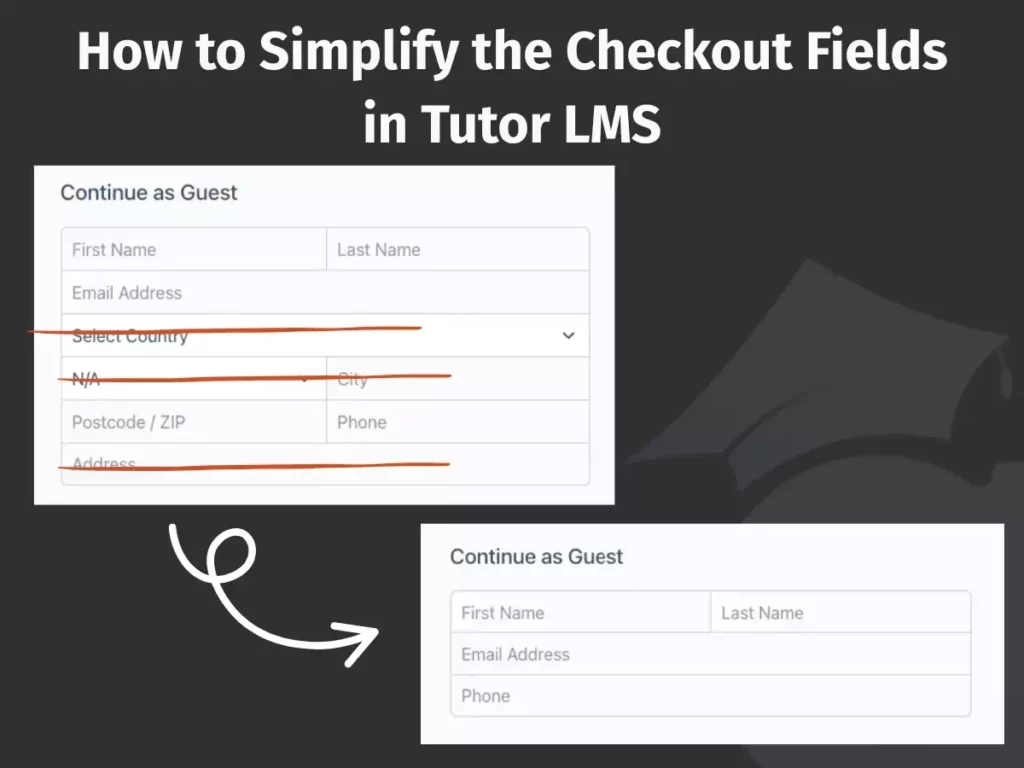
If you’re using Tutor LMS to sell online courses, you’ve probably noticed something:
The default checkout form feels more like you’re shipping a physical product.
Fields like billing address, city, zip code, country, and state are totally unnecessary when you’re selling digital products like courses.
In fact, they often become a barrier that hurts your conversion rate.
The good news? You can easily clean it up with just a few lines of code.
Why You Should Remove Unnecessary Checkout Fields
Most learners just want to pay and access the course quickly. Asking for their address or postal code feels outdated — and even suspicious to some.
By simplifying the checkout form, you get:
- ✅ A smoother, faster checkout experience
- ✅ Higher conversion rates
- ✅ Fewer abandoned carts
- ✅ A cleaner look that matches digital products
💡 The Code: Clean Up Checkout Fields in Tutor LMS
Here’s a simple code snippet you can add to your theme’s functions.php file or a custom plugin:
add_action('wp_footer', function() {
global $wp_query;
if(is_array($wp_query->query) && isset($wp_query->query['pagename']) && $wp_query->query['pagename'] == 'checkout') {
?>
<script id="simplify-tutor-checkout-fields">
jQuery(document).ready(function($){
$('[name=billing_country], [name=billing_state], [name=billing_city], [name=billing_zip_code], [name=billing_address]').parent().parent().remove();
$('.tutor-billing-fields > .tutor-row > div:last-child').removeClass('tutor-col-lg-6 tutor-col-md-12 tutor-col-sm-6');
});
</script>
<?php
}
});📌 What it does:
- Removes unnecessary billing fields from the Tutor LMS checkout page
- Adjusts layout to keep it neat after field removal
🔧 Where to Place This Code?
You can add it:
- In your child theme
functions.php, or - In a custom functionality plugin
If you’re not comfortable editing theme files, consider using a plugin like Code Snippets to safely insert this code.
👋 Final Thoughts
Tutor LMS is a fantastic plugin — but just like any tool, it can benefit from a bit of tweaking to match your use case.
By simplifying your checkout form, you’re not just making it cleaner — you’re creating a better experience for your users and helping increase your sales.
Got any questions or want more Tutor LMS tips? Follow us on Facebook and check out other tutorials at TutorAddons.com.

